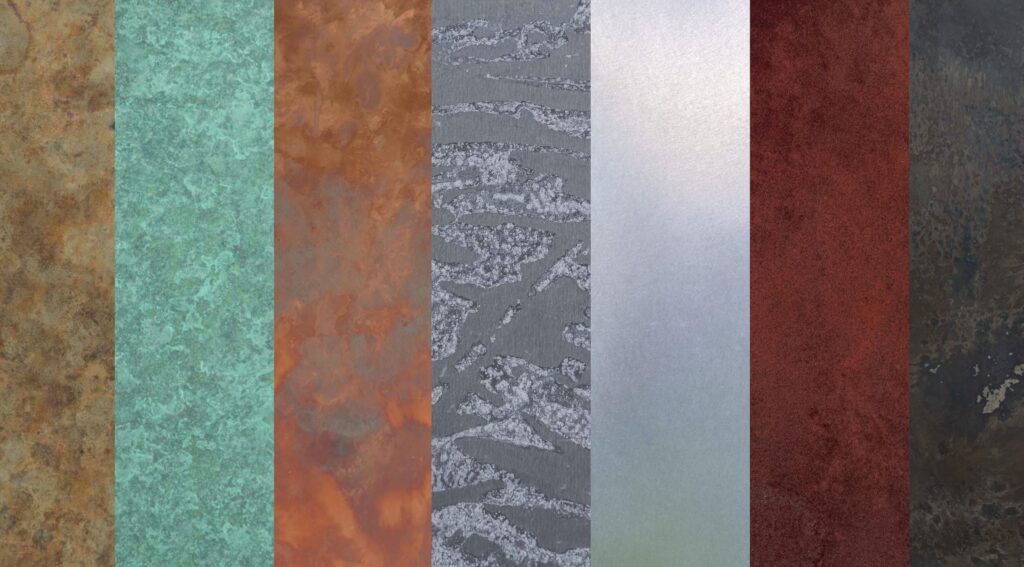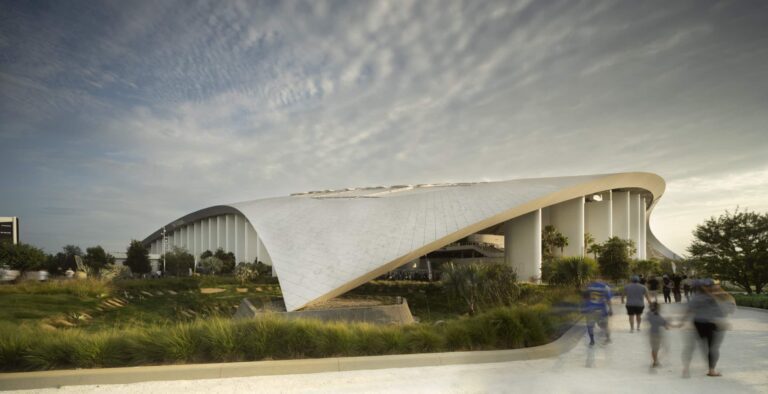Get Inspiration, Delivered.
Join our newsletter and get inspiring projects, educational resources, and other cool metal stuff, straight to your inbox.
Architecture, engineering and construction projects are endlessly fascinating, and logistically astonishing at the same time. Design details, mechanical variables, and construction resources must seamlessly integrate to create finished spaces and places that meet the aesthetic, form, and functionality requirements of residential and commercial clients. All while balancing the fundamental principles of budget, time, and quality.
And most every construction project starts in the same way: with an architect ideating and sketching concepts, sometimes dozens or even hundreds of them.
These critical early weeks and stages in the design process, defined by the American Institute of Architects as the Schematic Design and Design Development stages are typically where overall design directions and themes emerge. Spatial relationships take shape, interior and exterior dimensions are established, and architectural materials are considered for their colors, textures, durability, and aesthetic appeal.

The Schematic design phase, as defined by AIA is when concepts, rough sketches and preliminary drawings are created. This phase is about creating an outline for how a building will look and function.
The Design development is the phase where the design becomes more refined and more details are captured. Preliminary engineering starts, materials are explored and selected, and product specifications become necessary for feasibility and costing.
The area of material exploration and selection – metals in particular – can become a rabbit hole for design professionals. Even when simply selecting the base metals of steel, aluminum, zinc and copper, the variations in finishes, coatings, and surface treatments can quickly add up to thousands of options.
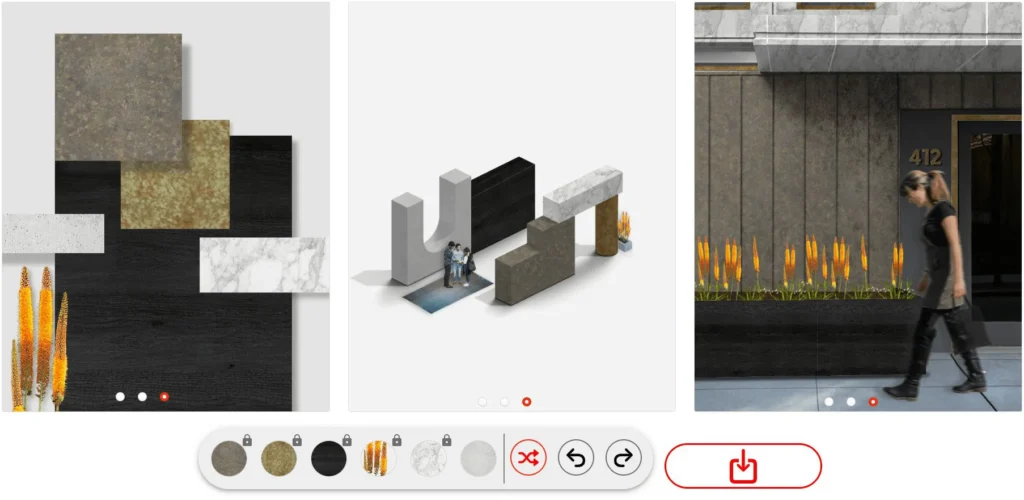
The Material Composer Application makes it simple to shuffle through different materials and easy to generate multiple palettes.
A material palette, similar to a color palette, can be a useful tool in the early stages of architectural metal exploration and experimentation. Which is one of the reasons we created MaterialComposer, an iterative exploratory tool for architectural metals and materials with the goal of making metal and material selection more fun, exciting and productive.
MaterialComposer enables architects and designers to not only navigate the vast design space of material selection and comparison but also take their teams and clients through a 4-step process that allows them to Explore, Inspire, Express and Demonstrate.

Step 1: Explore
Metal and material ideas are generated, preliminary options are assembled, and the process of mixing, matching, iterating and repeating multiple times begins. Ease, speed, and flexibility promote “tiny collisions” and surprising combinations that delight and energize. Experimentation is encouraged, but without the high cost of time, and the laborious manual methods of physical material selection, arrangement, comparison and configuration.
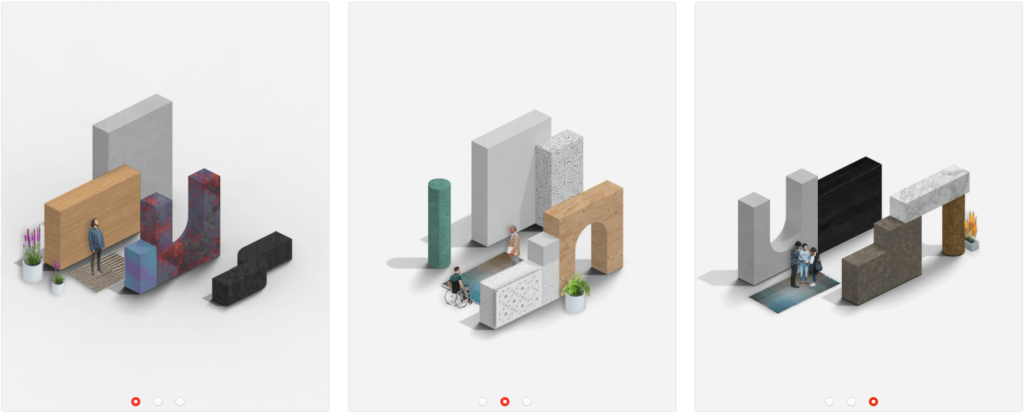
Step 2: Inspire
The material options that strike a chord and speak to the design brief and designer’s vision begin to surface. Options are narrowed as colors, textures, elements and applications are visualized. Curated collections of similar or even dissimilar materials emerge as clear signs of what the design should — or should not — be. Stakeholders begin a final discernment of a material palette that will guide selection, form, function, specification, and construction.

Step 3: Express
Design materials and direction are expressed in collections that stakeholders can now review, approve, and rally around. Tones, textures, colors and combinations are put into context. The feelings evoked should be clear and strong: “That’s it! That’s where we’re going, and now I see it and feel it.” Consensus is gained and public agreement is secured through the final agreed-upon visuals.
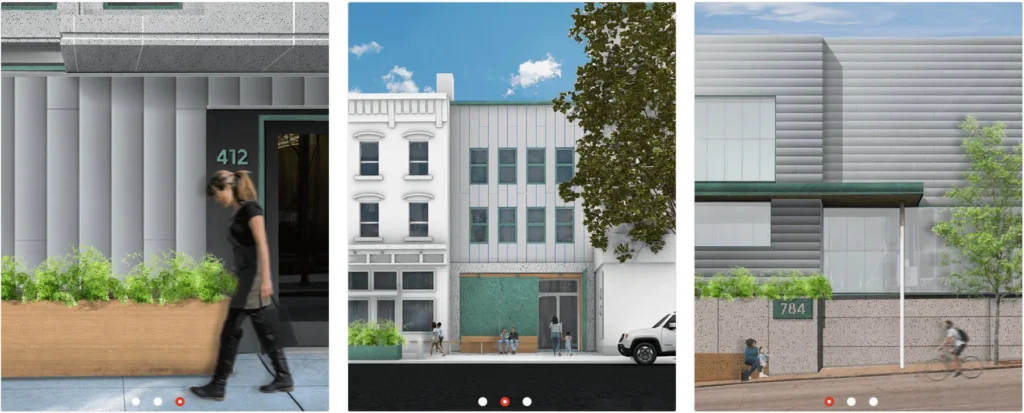
Step 4: Demonstrate
The final material palette becomes a touchstone that every stakeholder can refer to as decisions come up during the project. Material selection can then be compared to a common visual and style guide that keeps the architect’s design intent intact, while still meeting the owner’s preferences for consistency or contrast, light or dark, cool or warm, etc.
Cultivating Curiosity to Drive Better Designs
As most designers will attest, getting lost in the possibilities and exploring the design space in the early stages is often the best way to find new material combinations and exciting inspirations. Keeping the process fun, functional and productive is the key, and the benefits are significant:
- easier material searching, sourcing, and specifications allow more time for exploration and experimentation;
- design edits and iterations are welcomed and encouraged to drive collaboration, input, and client happiness; and
- feasibility and costs can be estimated earlier, preventing delays and rework.
The early stages of material selection for any project can sometimes be tedious and overwhelming, but the ingenuity, automation and user-friendly experience of tools like MaterialComposer can minimize friction, expand thinking, and help designers meet – and exceed – client expectations.
White Paper
Download this article as a white paper
Zahner helps architects, owners, and contractors with identifying, pricing, and procuring architectural metals. We continue to seek ways to innovate in this space — and to connect with more architects and designers — which is what lead us to develop our MaterialComposer materials palette selection tool. If you would like assistance in selecting and specifying architectural metals for your next project, contact us or call +1 (816) 474-8882 to speak with one of our Surfaces Specialists.